Welcome to Applications of Generative AI with Copilot
This learning pathway explores how Microsoft Copilot enhances productivity and creativity across various domains, including job searching, browsing, and professional tasks. It covers features like resume optimization, networking email drafting, multilingual support, and accessibility tools such as voice interaction and document summarization. The videos also delve into advanced integrations with GPTs and plugins for tailored experiences, as well as Copilot's ability to streamline workflows in Edge through chat, compose, and translation features. Learners will gain insights into leveraging Copilot for career development, project management, and creative tasks while maximizing efficiency across personal and professional contexts.
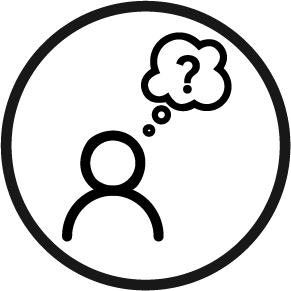
Is this course for me? This pathway is designed for any learner in the nonprofit sector, who is interested in harnessing the benefits of AI for themselves or their organizations. The pathway is for learners with no-to-minimal knowledge of AI. 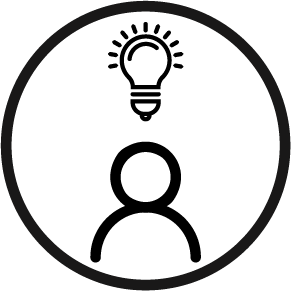
How will I benefit from this course? After completing this learning pathway, you will be able to:
- Understand how to utilize Microsoft Copilot to enhance productivity
- Recognize how to apply Copilot’s accessibility and workflow tools to streamline personal and professional tasks.
- Integrate advanced features like GPTs and plugins to customize Copilot’s capabilities for tailored experiences
- Demonstrate proficiency in using Copilot’s chat, compose, and translation features to improve efficiency in browsing, research, and collaborative projects

How long will it take? Approximately 90 minutes 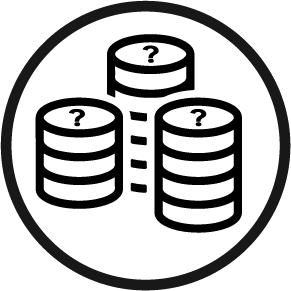
How much does it cost? This course is free! 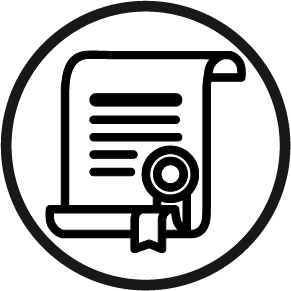
Will I get a certificate at the end? Yes - you will be able to download a certificate once you have completed all of the modules within the pathway. 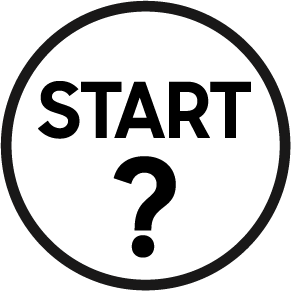
How do I start? Scroll to the top of the page and click on the I agree - Join course button. This will take you through to the course content. You don't need to complete the course in one go - you can always continue later from where you left off.
Data protection and consent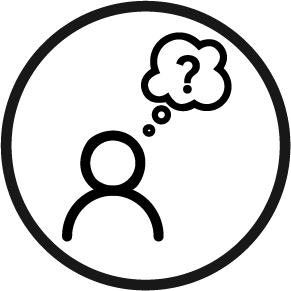
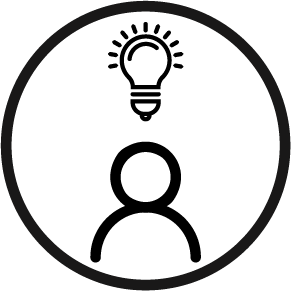
After completing this learning pathway, you will be able to:
- Understand how to utilize Microsoft Copilot to enhance productivity
- Recognize how to apply Copilot’s accessibility and workflow tools to streamline personal and professional tasks.
- Integrate advanced features like GPTs and plugins to customize Copilot’s capabilities for tailored experiences
- Demonstrate proficiency in using Copilot’s chat, compose, and translation features to improve efficiency in browsing, research, and collaborative projects

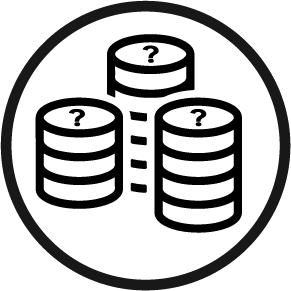
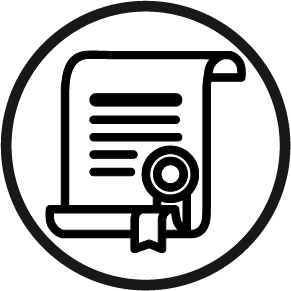
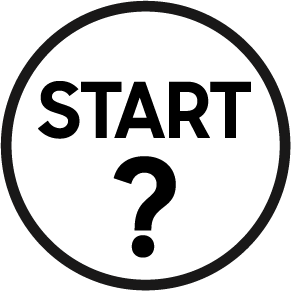
This course was created and is administered by NetHope. By joining this course you are consenting to NetHope being given access to your Kaya profile information, including your name and email address, so that they can provide the course. This may require them to contact you. Your data will be anonymized before it is used for any analysis or reporting purposes. Also, by enrolling to the course you accept the NetHope privacy policy. If you have any questions about this, please email nethopecdn@nethope.org.
This course is made possible in part by the generous support of Microsoft. ![]()
