Course information
Short Summary:
This course is designed to teach you the basics of Powerpoint and to give you the skills you need to begin to create presentations.
Course short name:
Powerpoint 2019 Beginner
Hide course from catalogue: No
Topic: Management Essentials, Programmatic Support
Management Essentials: Communication and language skills, Training design and facilitation
Safety and Security:
Programmatic Support: Information management and technology
Technical Sectors:
Humanitarian Essentials:
Language: English
Format: Online self-directed
Provider: Intellezy
Region: Global
Compatibility: Offline, Tablet, Smartphone
Welcome to Microsoft Powerpoint 2019 - Beginner.
This course is designed to teach you the fundamentals of Powerpoint and to give you the skills you need to begin to create presentations.
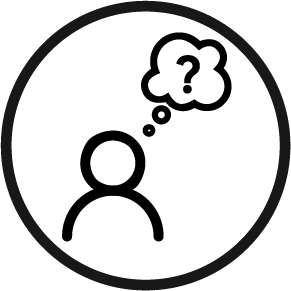
Is this course for me?If you are new to Powerpoint, or want to improve your understanding of the Powerpoint basics, then this course is for you. If you feel like you already know the basics, then why not try the Advanced course instead?
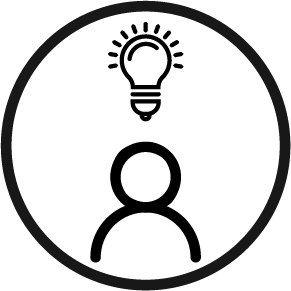
How will I benefit from this course?In this course you will learn how to:
Use the Ribbon, interface, and navigation optionsCreate a presentation and work with various features and commands to make it easier to work in PowerPoint
Review presentation editing options, text formatting options, various graphic options and insertion methods, how to add, edit, and format tables and charts in a presentation, and various presentation preparation and delivery options
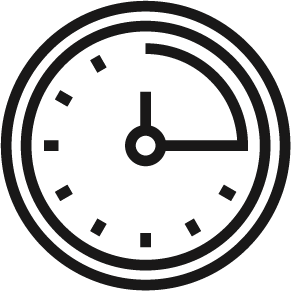
How long will it take? This course should take you around 5 hours to complete.
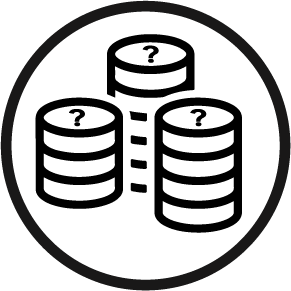
How much does it cost? This course is free!

Will I get a certificate at the end? Yes - you will be able to download a certificate once you have have completed all of the modules within the course.
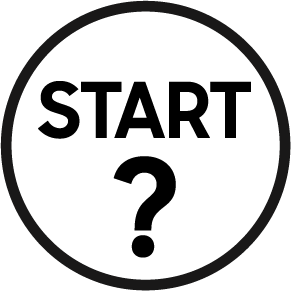 How do I start? Scroll to the top of the page and click on the Join course button. This will take you through to the course content. You don't need to complete the course in one go - you can always continue later from where you left off.
How do I start? Scroll to the top of the page and click on the Join course button. This will take you through to the course content. You don't need to complete the course in one go - you can always continue later from where you left off.